Getting Started¶
First, create a GitHub account for free.
Contribute Online¶
GitHub makes this extremely easy.
For small changes in one file:
- Go to the file you'd like to modify and click on "Edit".
- Do your changes and commit them. GitHub will guide you and suggest opening a Pull Request.
For more complex changes or across files:
- Press
.while browsing the repo or pull request. - You'll be welcomed with a "github.dev Web-based Editor", where you can work using an online Visual Studio.
- Do your changes, commit and push them as you'd do locally.
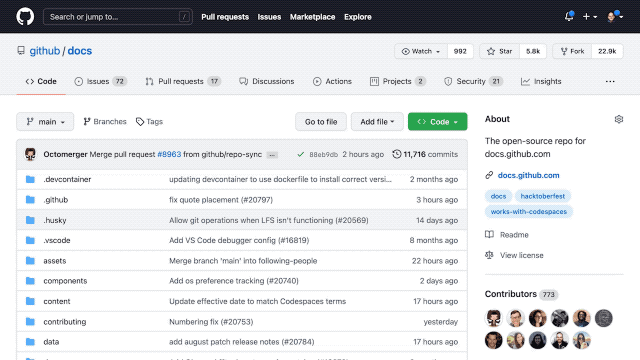
Learn more about the github.dev Web-based Editor in "GitHub Docs".
Finally, you'll be prompted to open a Pull Request (PR). Please follow the PR guidelines when opening a PR and get your Pull Request reviewed.
Contribute Offline¶
For this, you need an IDE or text editor and git on your machine. We recommend using the free Visual Studio Code editor with the markdownlint extension.
- Fork the repo. Forking the repo allows you to make your changes without affecting the original project until you're ready to merge them.
-
Clone your fork repo and add the remote upstream repo, e.g. for the OWASP MASTG:
$ git clone https://github.com/<your_github_user>/mastg.git $ cd mastg/ $ git remote add upstream [email protected]:OWASP/mastg.git -
Create a branch.
$ git checkout -b fix-issue-1456 -
Make your changes.
- Commit and push your changes. This can be done by executing the command
git add MYFILEfor every file you have modified, followed bygit commit -m 'Your Commit Message'to commit the modifications andgit pushto push your modifications to GitHub. - Open a PR.
- Get your PR reviewed.