MASTG-TECH-0040: Waiting for the Debugger
The Android UnCrackable L1 is not stupid: it notices that it has been run in debuggable mode and reacts by shutting down. A modal dialog is shown immediately, and the crackme terminates once you tap "OK".
Fortunately, Android's "Developer options" contain the useful "Wait for Debugger" feature, which allows you to automatically suspend an app during startup until a JDWP debugger connects. With this feature, you can connect the debugger before the detection mechanism runs, and trace, debug, and deactivate that mechanism. It's really an unfair advantage, but, on the other hand, reverse engineers never play fair!
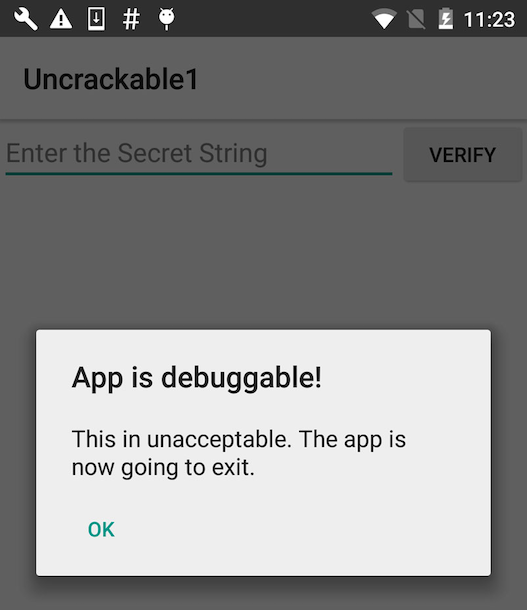
In the Developer options, pick Uncrackable1 as the debugging application and activate the "Wait for Debugger" switch.
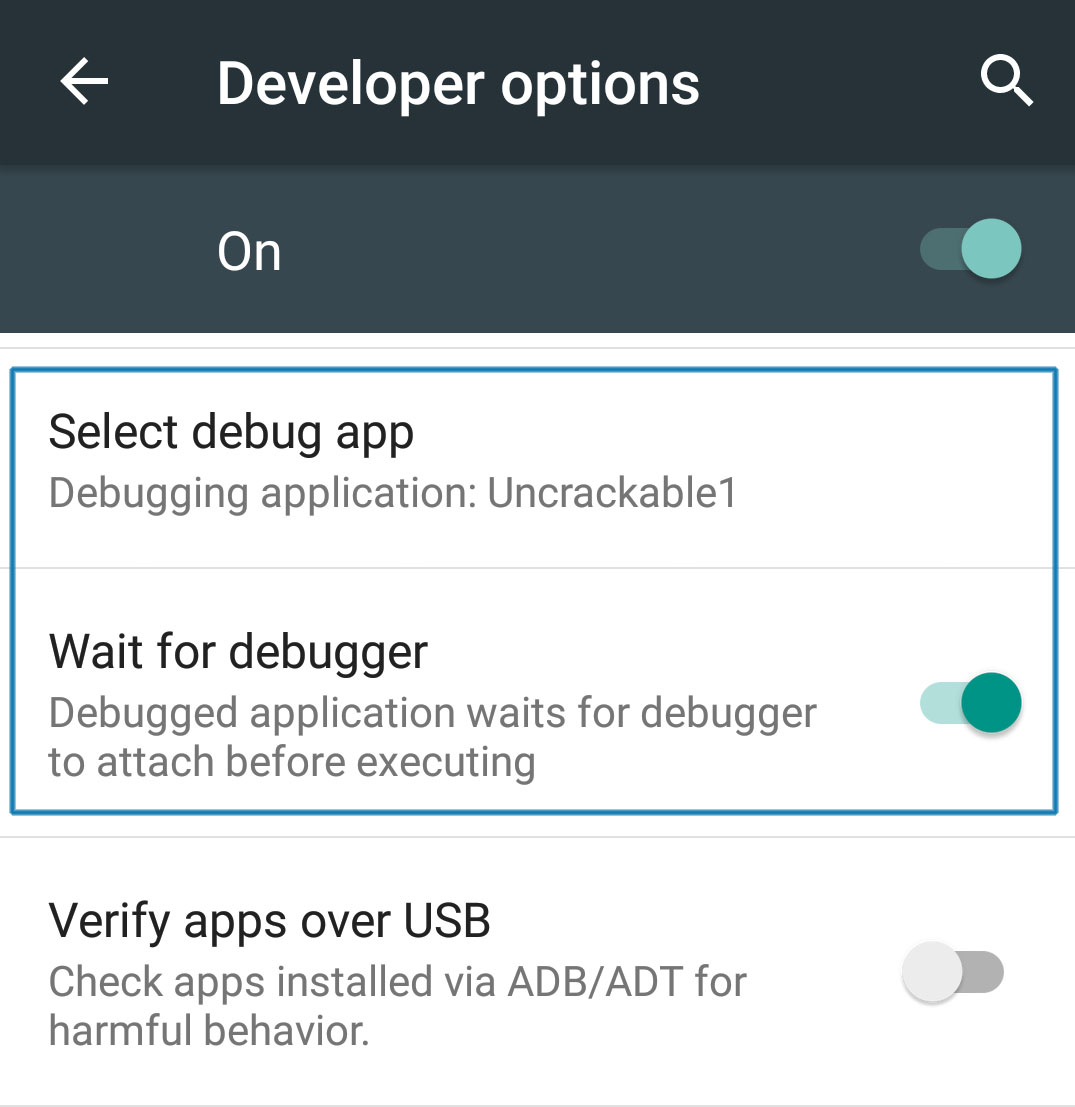
Note: Even with ro.debuggable set to "1" in default.prop, an app won't show up in the "debug app" list unless the android:debuggable flag is set to "true" in the Android Manifest.