MASTG-TECH-0061: Dumping KeyChain Data
Dumping the KeyChain data can be done with multiple tools, but not all of them will work on any iOS version. As is more often the case, try the different tools or look up their documentation for information on the latest supported versions.
Objection (Jailbroken / non-Jailbroken)¶
The KeyChain data can easily be viewed using Objection. First, connect objection to the iGoat-Swift app as described in "Recommended Tools - Objection". Then, use the ios keychain dump command to get an overview of the keychain:
$ objection --gadget="iGoat-Swift" explore
... [usb] # ios keychain dump
...
Note: You may be asked to authenticate using the devices passcode or TouchID
Save the output by adding `--json keychain.json` to this command
Dumping the iOS keychain...
Created Accessible ACL Type Account Service Data
------------------------- ------------------------------ ----- -------- ------------------- -------------------------- ----------------------------------------------------------------------
2019-06-06 10:53:09 +0000 WhenUnlocked None Password keychainValue com.highaltitudehacks.dvia mypassword123
2019-06-06 10:53:30 +0000 WhenUnlockedThisDeviceOnly None Password SCAPILazyVector com.toyopagroup.picaboo (failed to decode)
2019-06-06 10:53:30 +0000 AfterFirstUnlockThisDeviceOnly None Password fideliusDeviceGraph com.toyopagroup.picaboo (failed to decode)
2019-06-06 10:53:30 +0000 AfterFirstUnlockThisDeviceOnly None Password SCDeviceTokenKey2 com.toyopagroup.picaboo 00001:FKsDMgVISiavdm70v9Fhv5z+pZfBTTN7xkwSwNvVr2IhVBqLsC7QBhsEjKMxrEjh
2019-06-06 10:53:30 +0000 AfterFirstUnlockThisDeviceOnly None Password SCDeviceTokenValue2 com.toyopagroup.picaboo CJ8Y8K2oE3rhOFUhnxJxDS1Zp8Z25XzgY2EtFyMbW3U=
OWASP.iGoat-Swift on (iPhone: 12.0) [usb] # quit
Note that currently, the latest versions of frida-server and objection do not correctly decode all keychain data. Different combinations can be tried to increase compatibility. For example, the previous printout was created with frida-tools==1.3.0, frida==12.4.8 and objection==1.5.0.
Finally, since the keychain dumper is executed from within the application context, it will only print out keychain items that can be accessed by the application and not the entire keychain of the iOS device.
Grapefruit (Jailbroken / non-Jailbroken)¶
With Grapefruit it's possible to access the keychain data of the app you have selected. Inside the Storage section, click on Keychain and you can see a listing of the stored Keychain information.
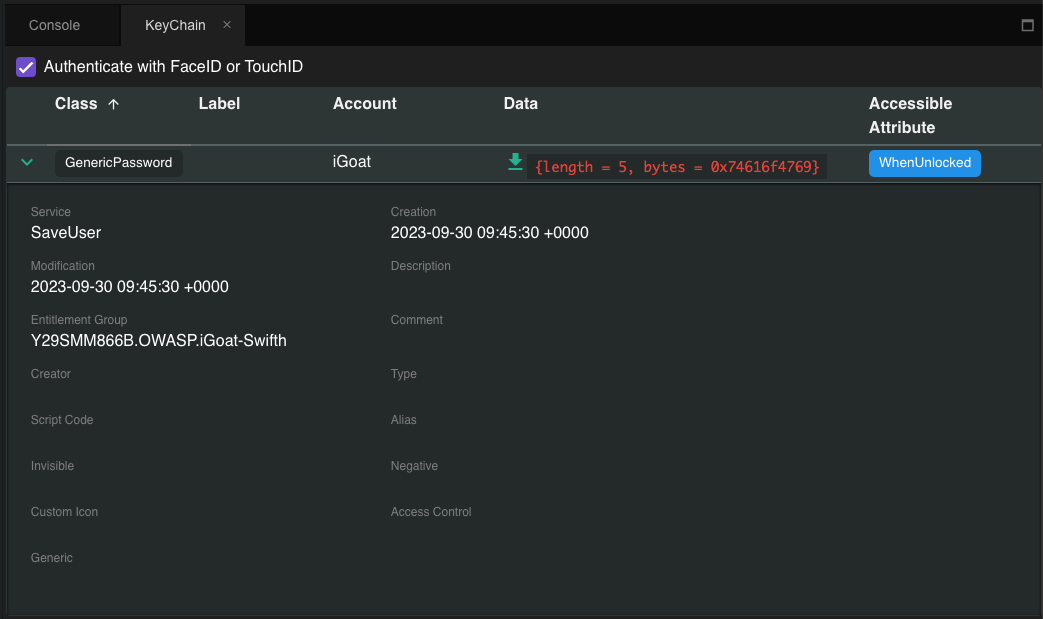
Keychain-dumper (Jailbroken)¶
You can use Keychain-Dumper to dump the jailbroken device's KeyChain contents. Once you have it running on your device:
iPhone:~ root# /tmp/keychain_dumper
(...)
Generic Password
----------------
Service: myApp
Account: key3
Entitlement Group: RUD9L355Y.sg.vantagepoint.example
Label: (null)
Generic Field: (null)
Keychain Data: SmJSWxEs
Generic Password
----------------
Service: myApp
Account: key7
Entitlement Group: RUD9L355Y.sg.vantagepoint.example
Label: (null)
Generic Field: (null)
Keychain Data: WOg1DfuH
In newer versions of iOS (iOS 11 and up), additional steps are necessary. See the README.md for more details. Note that this binary is signed with a self-signed certificate that has a "wildcard" entitlement. The entitlement grants access to all items in the Keychain. If you are paranoid or have very sensitive private data on your test device, you may want to build the tool from source and manually sign the appropriate entitlements into your build; instructions for doing this are available in the GitHub repository.