MASTG-TECH-0009: Monitoring System Logs
On Android you can easily inspect the log of system messages by using Logcat. There are two ways to execute Logcat:
- Logcat is part of Dalvik Debug Monitor Server (DDMS) in Android Studio. If the app is running in debug mode, the log output will be shown in the Android Monitor on the Logcat tab. You can filter the app's log output by defining patterns in Logcat.
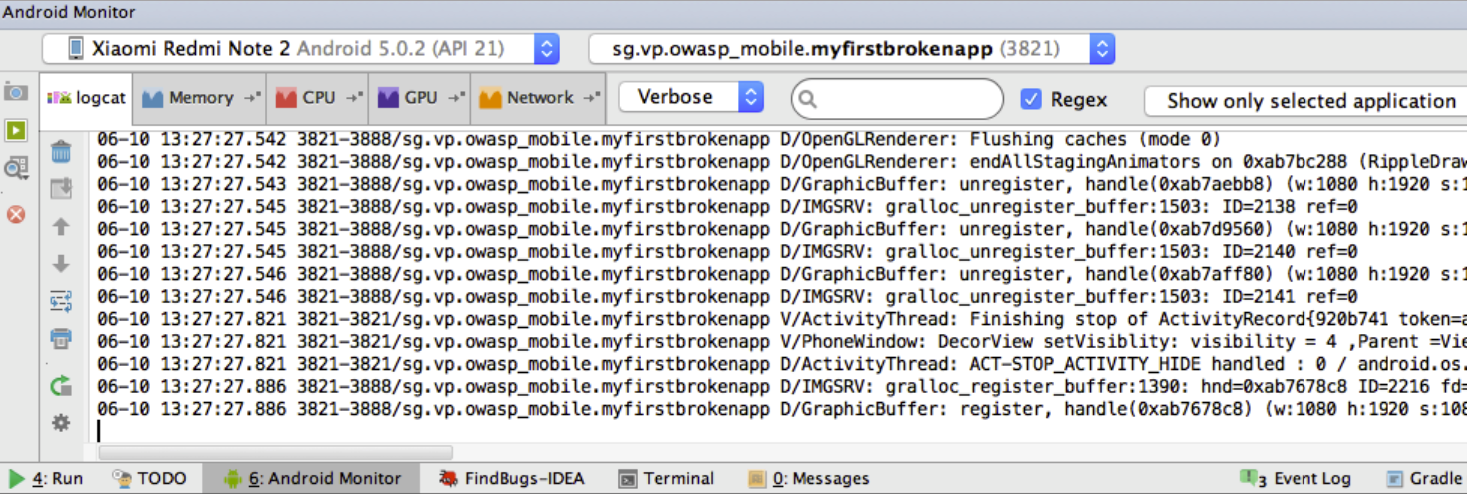
- You can execute Logcat with adb to store the log output permanently:
adb logcat > logcat.log
With the following command you can specifically grep for the log output of the app in scope, just insert the package name. Of course your app needs to be running for ps to be able to get its PID.
adb logcat | grep "$(adb shell ps | grep <package-name> | awk '{print $2}')"
If you already know the app PID you may give it directly using --pid flag.
You may also want to apply further filters or regular expressions (using logcat's regex flags -e <expr>, --regex=<expr> for example) if you expect certain strings or patterns to come up in the logs.