MASTG-TECH-0023: Reviewing Decompiled Java Code
Following the example from Decompiling Java Code, we assume that you've successfully decompiled and opened the Android UnCrackable L1 app in jadx. Once jadx has finished decompiling, you can browse the decompiled classes by selecting them in the file tree. Note that many of the decompiled packages, classes, and methods have weird one-letter names; this is because the bytecode has been "minified" with ProGuard at build time. This is a basic type of obfuscation that makes the bytecode a little more difficult to read, but with a fairly simple app like this one, it won't cause you much of a headache. When you're analyzing a more complex app, however, it can get quite annoying.
When analyzing obfuscated code, annotating class names, method names, and other identifiers as you go along is a good practice. Open the MainActivity class in the package sg.vantagepoint.uncrackable1. The method verify is called when you tap the "verify" button. This method passes the user input to a static method called a.a, which returns a boolean value. It seems plausible that a.a verifies user input, so we'll refactor the code to reflect this.
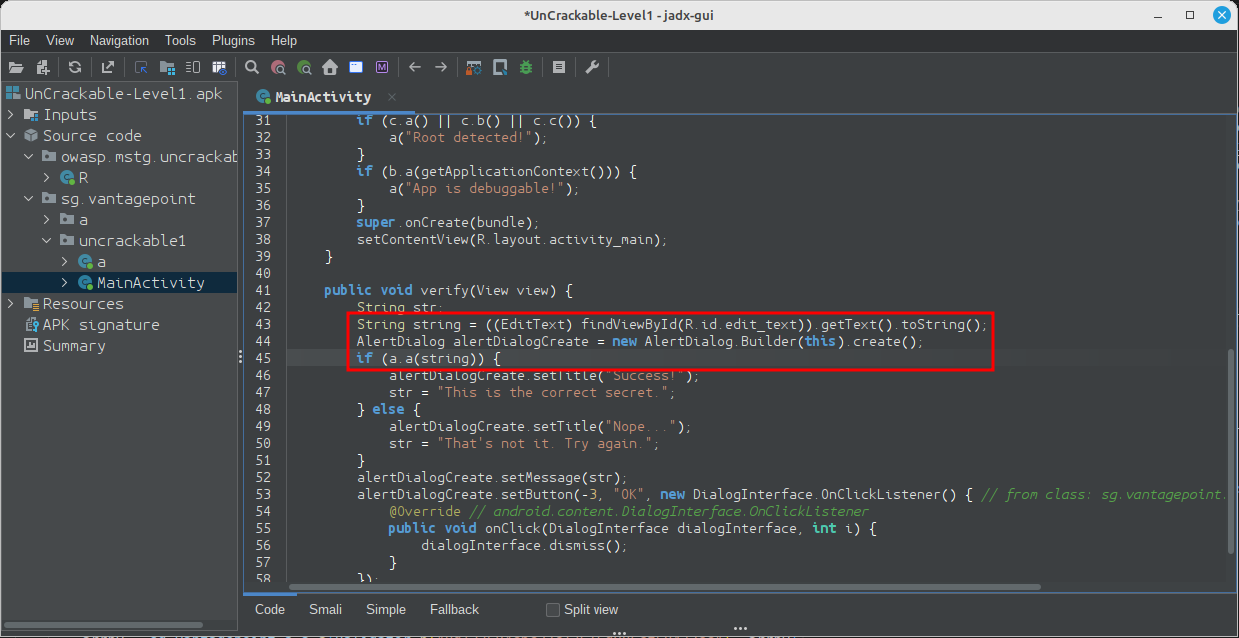
Right-click the class name (the first a in a.a) and select Rename from the drop-down menu (or press N). Change the class name to something that makes more sense given what you know about the class so far. For example, you could call it "Validator" (you can always revise the name later). a.a now becomes Validator.a. Follow the same procedure to rename the static method a to check_input.
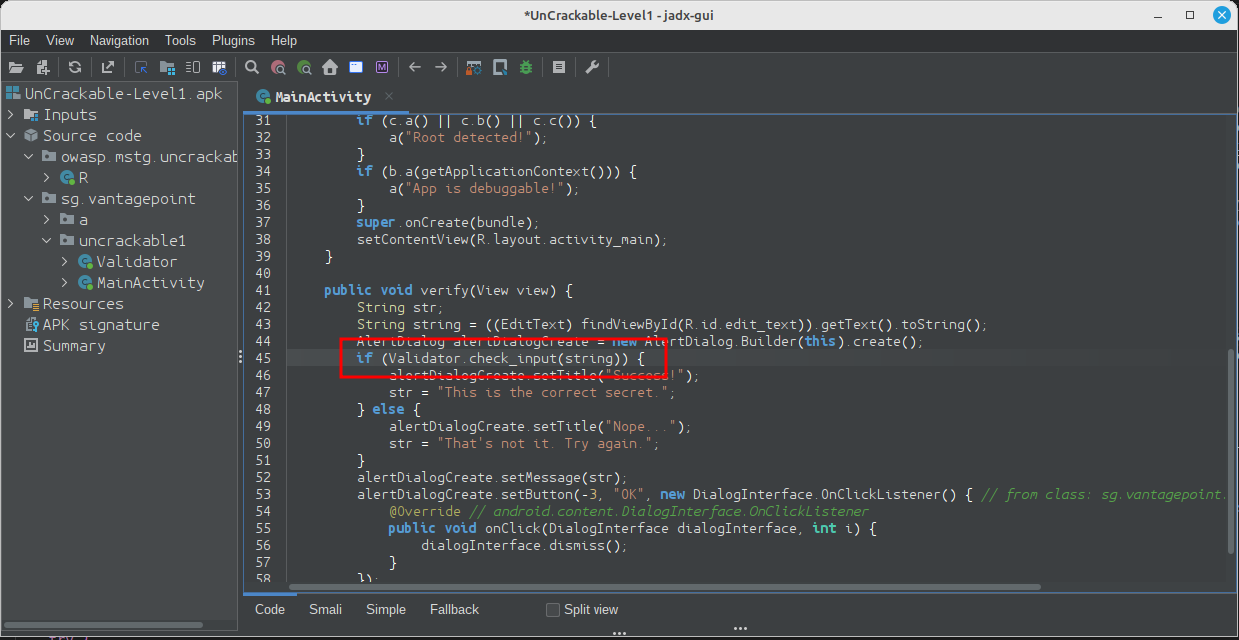
Congratulations, you just learned the fundamentals of static analysis! It is all about theorizing, annotating, and gradually revising theories about the analyzed program until you understand it completely or, at least, well enough for whatever you want to achieve.
Next, Ctrl+click (or Command+click on Mac) on the check_input method. This takes you to the method definition. The decompiled method looks like this:
public static boolean check_input(String str) {
byte[] bArrA;
byte[] bArr = new byte[0];
try {
bArrA = sg.vantagepoint.a.a.a(b("8d127684cbc37c17616d806cf50473cc"), Base64.decode("5UJiFctbmgbDoLXmpL12mkno8HT4Lv8dlat8FxR2GOc=", 0));
} catch (Exception e) {
Log.d("CodeCheck", "AES error:" + e.getMessage());
bArrA = bArr;
}
return str.equals(new String(bArrA));
}
So, you have a Base64-encoded String that's passed to the function a in the package sg.vantagepoint.a.a (again, everything is called a) along with something that looks suspiciously like a hex-encoded encryption key (16 hex bytes = 128bit, a common key length). What exactly does this particular a do? Ctrl-click it to find out.
public class a {
public static byte[] a(byte[] bArr, byte[] bArr2) {
SecretKeySpec secretKeySpec = new SecretKeySpec(bArr, "AES/ECB/PKCS7Padding");
Cipher cipher = Cipher.getInstance("AES");
cipher.init(2, secretKeySpec);
return cipher.doFinal(bArr2);
}
}
Now you're getting somewhere: it's simply standard AES-ECB. Looks like the Base64 string stored in arrby1 in check_input is a ciphertext. It is decrypted with 128bit AES, then compared with the user input. As a bonus task, try to decrypt the extracted ciphertext and find the secret value!
A faster way to get the decrypted string is to add dynamic analysis, as explained in Method Hooking.