MASTG-TECH-0053: Host-Device Data Transfer
There might be various scenarios where you might need to transfer data from the iOS device or app data sandbox to your host computer or vice versa. The following section will show you different ways on how to achieve that.
Copying App Data Files via SSH and SCP¶
As we know now, files from our app are stored in the Data directory. You can now simply archive the Data directory with tar and pull it from the device with scp:
iPhone:~ root# tar czvf /tmp/data.tgz /private/var/mobile/Containers/Data/Application/8C8E7EB0-BC9B-435B-8EF8-8F5560EB0693
iPhone:~ root# exit
$ scp -P 2222 root@localhost:/tmp/data.tgz .
Grapefruit¶
After starting Grapefruit you can select the app that is in scope for testing. There are various functions available, of which one is called "Finder". When selecting it, you will get a listing of the directories of the app sandbox.
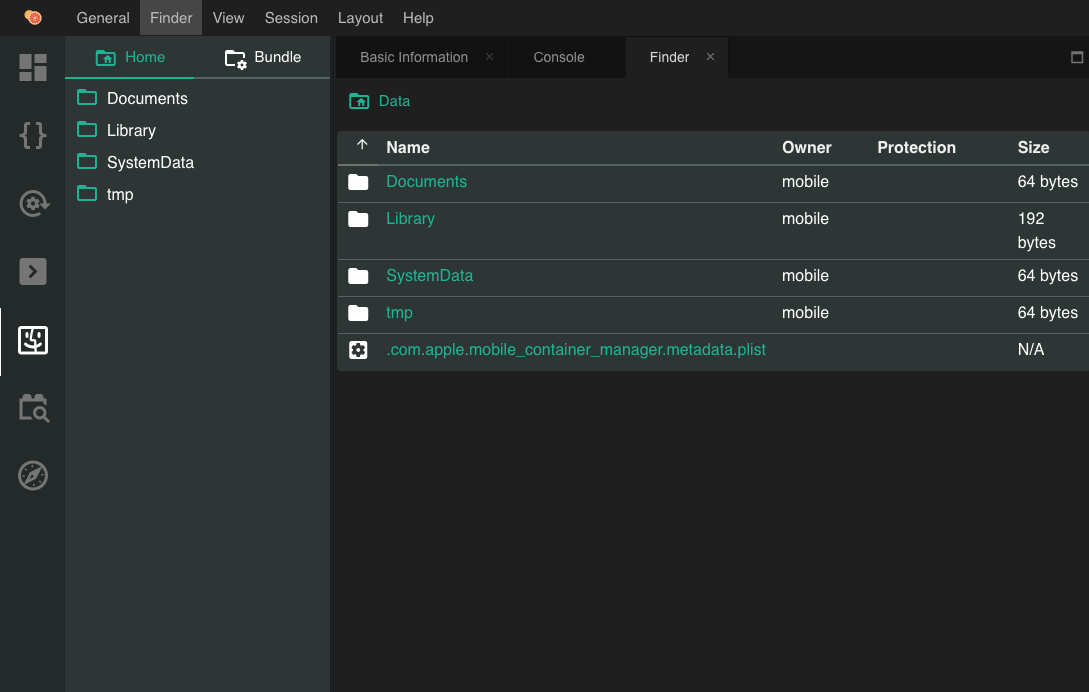
When navigating through the directories and selecting a file, a pop-up will show up and display the data either as hexadecimal or text. When closing this pop-up you have various options available for the file, including:
- Database viewer
- Plist viewer
- Download
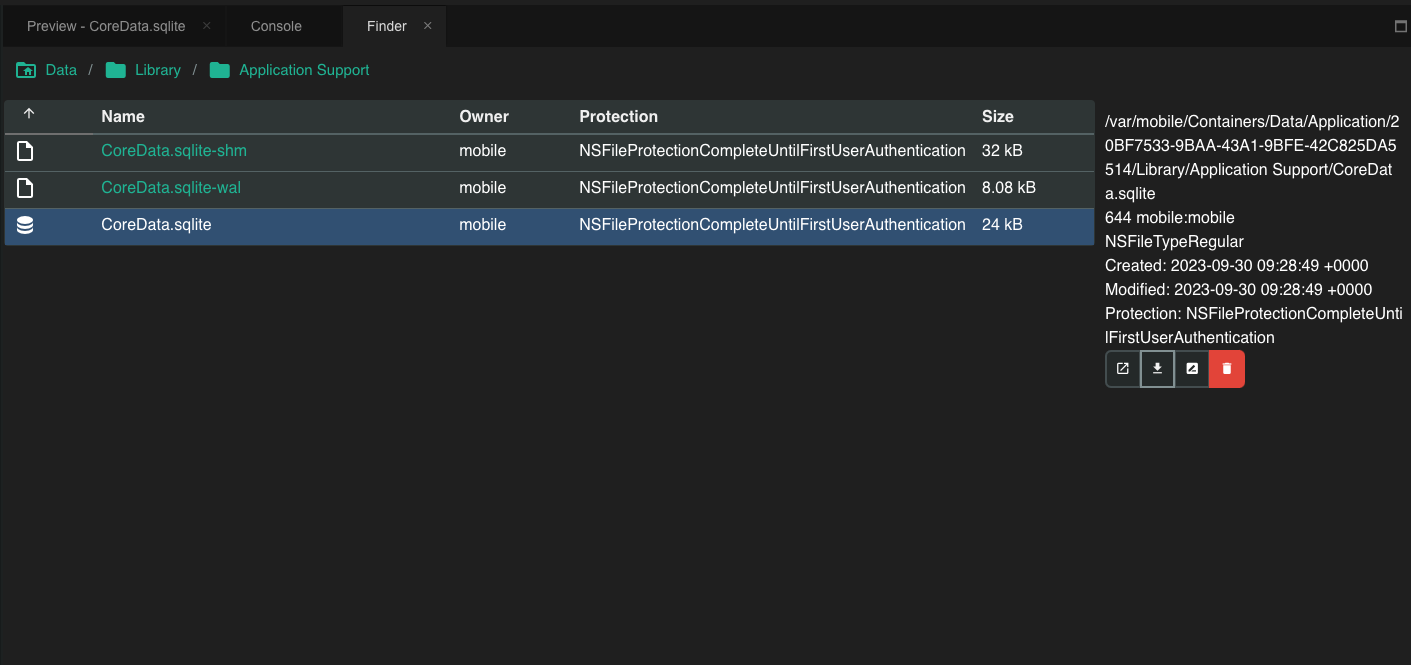
Objection¶
When you are starting objection you will find the prompt within the Bundle directory.
org.owasp.MSTG on (iPhone: 10.3.3) [usb] # pwd print
Current directory: /var/containers/Bundle/Application/DABF849D-493E-464C-B66B-B8B6C53A4E76/org.owasp.MSTG.app
Use the env command to get the directories of the app and navigate to the Documents directory.
org.owasp.MSTG on (iPhone: 10.3.3) [usb] # cd /var/mobile/Containers/Data/Application/72C7AAFB-1D75-4FBA-9D83-D8B4A2D44133/Documents
/var/mobile/Containers/Data/Application/72C7AAFB-1D75-4FBA-9D83-D8B4A2D44133/Documents
With the command file download <filename> you can download a file from the iOS device to your host computer and can analyze it afterwards.
org.owasp.MSTG on (iPhone: 10.3.3) [usb] # file download .com.apple.mobile_container_manager.metadata.plist
Downloading /var/mobile/Containers/Data/Application/72C7AAFB-1D75-4FBA-9D83-D8B4A2D44133/.com.apple.mobile_container_manager.metadata.plist to .com.apple.mobile_container_manager.metadata.plist
Streaming file from device...
Writing bytes to destination...
Successfully downloaded /var/mobile/Containers/Data/Application/72C7AAFB-1D75-4FBA-9D83-D8B4A2D44133/.com.apple.mobile_container_manager.metadata.plist to .com.apple.mobile_container_manager.metadata.plist
You can also upload files to the iOS device with file upload <local_file_path>.