MASTG-TOOL-0006: Android SDK
Local Android SDK installations are managed via Android Studio. Create an empty project in Android Studio and select Tools -> SDK Manager to open the SDK Manager GUI. The SDK Platforms tab is where you install SDKs for multiple API levels. Recent API levels are:
- Android 11.0 (API level 30)
- Android 10.0 (API level 29)
- Android 9.0 (API level 28)
- Android 8.1 (API level 27)
- Android 8.0 (API level 26)
An overview of all Android codenames, their version number, and API levels can be found in the Android Developer Documentation.
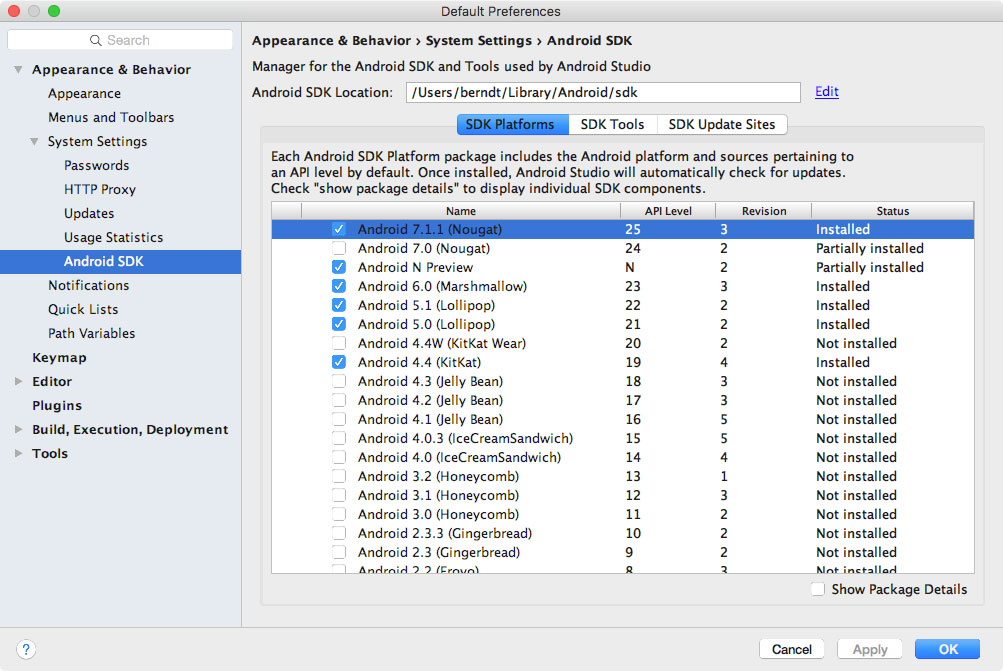
Installed SDKs are on the following paths:
Windows:
C:\Users\<username>\AppData\Local\Android\sdk
MacOS:
/Users/<username>/Library/Android/sdk
Note: On Linux, you need to choose an SDK directory. /opt, /srv, and /usr/local are common choices.